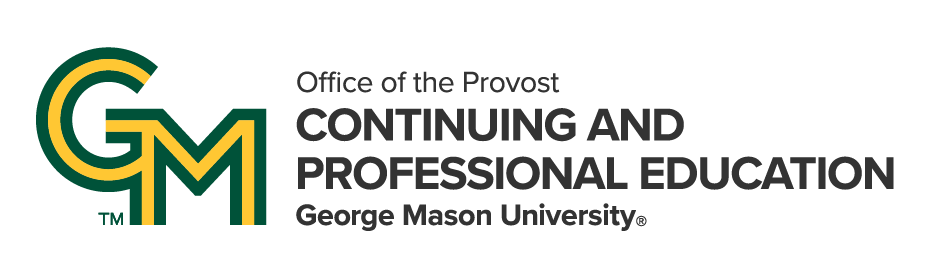If you have any questions or need additional information contact us at [email protected] or click on the request information button.
Course Registration Steps
Mason’s Continuing Professional Education (CPE) is designed for busy professionals who want to quickly upgrade their skills to qualify for new roles or to work with new clientele and prepare for certification exams. We’ve tried to make the registration process as intuitive as possible, and we’re here to help answer any questions you may have.

Step One: Find Your Course by Career Field
When you search by career field, you can review the specific courses and certificates that fall within it. Each course will also tell you in their description whether they provide CEUs, badges, test prep, or if they are a professional certificate. If you can’t find what you’re looking for then click on this information request form and submit it so we can get back to you.

Step Two: Add the Course to Your Cart
While you are in the cart portion of the registration page, you will select the start date associated with what you are registering for if a start date is applicable. If a start date is not applicable you will still be able to complete your registration. In some certificate courses or other bundled courses, you may be given a choice to choose from a certain number of the courses in the bundle.

Step Three: Complete Checkout
The form will prompt you to log in to your account or to create one. Then you’ll select a payment option and pay for your course. An enrollment advisor will reach out to help you prepare for the first day of class.You can take a peek at our simple payment options now. For assistance, email [email protected] or call (703) 993-2109.